
News
The Future Is Written in Your Palm (Or Handspring)
June 1, 2002 By Pulp & Paper Canada
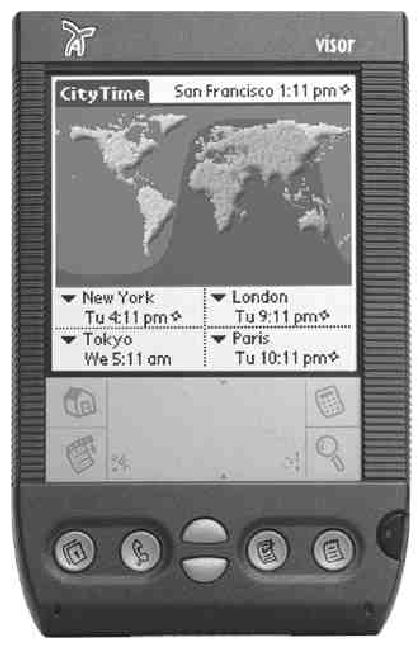 Although Palms are powerful
Although Palms are powerful The limit in portable computing today is the Palm Pilot and its competitors. This article was written entirely with word processing software on a Handspring Visor Prism, which is quite similar to the…
The limit in portable computing today is the Palm Pilot and its competitors. This article was written entirely with word processing software on a Handspring Visor Prism, which is quite similar to the Palm Pilot, and is one of its principal competitors. Since 3-Com introduced the original Palm Pilot, the word “Palm” has become the standard way fo referring to the competition too, so we use it here in that context.
The Handspring is one of many competitive units that use the Palm operating system. The Palm OS is to Palms what Windows is to desktop computers. The various units offer a variety of features, such as colour vs. monochrome screen, memory size, wireless connectivity, expansion slots and cellphone capability. You can get units that take pictures, record sound, or play music or video. Most units can accommodate a (nearly full-size) keyboard (such as I am using now), a modem or GPS unit.
The principal reason to use a Palm rather than a laptop computer is that it they are so small that you can literally pull it out of your pocket, and use it anywhere in an instant. There are over 10,000 Palm programs available, with a large portion free, but most work on these devices can be accomplished with the “native” applications — that is, the programs the unit was shipped with. There are substitute applications that are more powerful, if you need more features.
All Palm-type devices can be synchronized with a desktop or laptop PC, which automatically updates items like the calendar and phonebook, regardless of which of the machines you have entered new data on.
Word processing and spreadsheet software that is very similar to WORD and EXCEL is available, and a considerable quantity of text, technical data and photographs can be carried in your pocket on a Palm.
NATIVE APPLICATIONS
The “Datebook” has several types of appointments and views. I frequently use ‘floating’ appointments that carryover from one day to the next until they are marked as done. Another useful feature is the ‘repeating’ appointment, which can be set to remind you at a regular interval — once a day, the third Tuesday of every month, or whatever.
“Phonebook” is very handy as it can be categorized. I have about 8 categories, allowing me to keep personal separate from professional or other categories. It can not only record the standard information about contacts, but has room for notes on each entry. I keep notes on calla along with the phone number, so I have a good history of contacts with me at all times.
“ToDo” is my least used application, but still finds use as a list for items I need to bring on different types of trips. I keep separate lists for personal trips, mill visits, conferences, head office, etc. These items can be prioritized and annotated.
“Memo “has room for a couple of hundred kilobytes, (about 50 pages typewritten). I keep all my day-to-day notes in there, and also any information I might possibly need to carry with me. Again, there are categories in Memo, so I have one for my daily journal and others for technical, mill and personal information. I keep information on any chemical or process of interest, listings of industry information or anything else that can be put in text format.
I use the “Expense” application, with a slightly modified Excel template to have my Palm fill out my expenses for me. I enter each expense as it occurs into the Palm. When I synchronise with my desktop, it saves the information on my desktop PC. I start a custom-written Excel macro (provided with the Palm) and it transfers all the information into the correct fields in the expense form.
Other information that I carry with me on the Palm includes all technical reports for the past and current years, spreadsheets for specialized calculations, technical and personal photos and PowerPoint presentations.
Although Palms are powerful, versatile units, they are only as useful as their owners make them. You must make the leap from a Daytimer stuffed with sticky-notes and scraps of paper to the electronic unit. From the desktop or laptop computer, it is just a matter of importing most things to the Palm desktop interface, into the appropriate feature.
Dan Davies is the application manager at Degussa Canada. He can be reached at Dan.Davies@Degussa.com
Print this page