
Features
Equipment & Systems
IS FAX DEAD?
When FAX machines first appeared in the 1970s few people used them, while TELEX was used increasingly through the 1970s. Then in the early 1980s, FAX machines became cheaper and the number of users hi...
June 1, 2001 By Pulp & Paper Canada
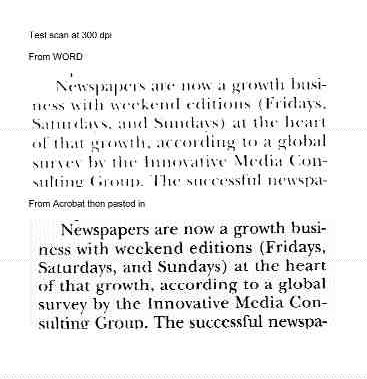
When FAX machines first appeared in the 1970s few people used them, while TELEX was used increasingly through the 1970s. Then in the early 1980s, FAX machines became cheaper and the number of users hit critical mass. In a year or so, most TELEX users saw traffic drop by 90% or more, while FAX took over. Now, very few offices have a TELEX machine.
Over the past few years, E-mail has largely supplanted the FAX, but the replacement has not been so dramatic as in the case of the TELEX/FAX situation.
One sign of the times is that I telephoned a player on my teenage soccer team one night and asked: “What is your address” (since I needed it for the league paperwork). He responded with his E-mail address, instead of the street address.
For most users, E-mail is more convenient than FAX and is almost always much less expensive, provided that you already have a computer and an Internet connection for other reasons. In our case, when we started using E-mail in the early 1990s, our FAX and FedEX bills dropped from several hundred dollars per month to $26/month for Internet services, so the economics were clear. Nevertheless, many people still use FAX because they are in the habit.
With the old fashioned FAX machine, a handwritten note or a magazine page can be rapidly sent around the world and reception is immediate, as long as the line is not busy. On the other hand, E-mail has to be entered into a computer somehow and transmission times range from a few seconds to several hours in extreme cases.
E-MAILING PAPER DOCUMENTS
When the original document is available only on paper, it is necessary to scan the document and send the resulting file as an attachment to an E-mail message. This is less convenient than a simple FAX machine, but provides much better quality reproduction and full colour is included. Scanned photographs are reproduced in near original quality, whereas FAX copies of most photographs are illegible. Even if photographs are scanned in black and white mode to minimize file size, they are much more legible that if FAXed.
Cheap and serviceable scanners cost about $150, complete with software. Installation is very simple and our software even included excellent character recognition capabilities that would have cost $1000 five years ago. Most office should have at least a simple scanner readily available, although it is not necessary on every computer.
Although you can scan documents with only the software provided with the scanner, it is often better and more convenient to scan through an appropriate application program. Documents like this magazine page (that consist mostly of print) scan much better from inside Adobe Acrobat than any other way I have tried. Acrobat, through its PDF function, also provides the best platform for sending digital images via the Internet which are exact colour replicas of formatted pages with lay-out and images intact. Also, if a page is scanned through Acrobat, then pasted into Microsoft Word, the results are more clear than if scanned directly through Word or by the resident scanner software. The scanned document is just a picture, so the text cannot be edited with a word processor. The fragment from page 8 of the March issue of Pulp and Paper Canada compares a scan from Word with one from Adobe Acrobat, both scanned at 300 dpi.
More sophisticated scanners are available that will scan multiple pages automatically, rather like an advanced photocopier.
An additional advantages of the “scan + E-mail” approach is that the document can be readily sent to multiple recipients.
Computers can send and receive FAXes, with the appropriate software. If the original is on paper, of course it must first be scanned, but with FAX software you can send the message to the rare person who has FAX equipment, but no Internet access
For documents already in electronic form, there are several freeware programs around to send FAXes. Amongst the commercial software, WinFAX Pro, by Symantec, which we used a lot many years ago and have discussed in the column, is still on the market. I would probably use it if I had to send any number of FAXes.
One problem with receiving FAX by computer is that the computer has to be connected to the phone line and the appropriate program needs to be in operation when the call comes in. That can work in an office (including home offices), but is impractical when traveling. One solution to that is to use the services of eFAX (www.eFAX.com). This provides you with a private phone number that will receive FAXes and send them to your E-mail address. If you select the basic service, it is free, but the phone number may be anywhere in the US. For a fee, you can have more advanced service, with some choice of your number. Several people I work with have used this service with success.
SO, IS FAX DEAD?
No, but FAX use is lower than a few years ago, and I suspect it will continue to decline. We receive FAXes on an old computer in the office, but traffic is down to about one FAX per week, from 10 to 100 pages per day 10 years ago. About once per month we transmit from our basic FAX machine. If it breaks down, we will probably resort to the “scan + E-mail” approach for all FAX transmission, since everyone we deal with seems to have E-mail.
Print this page