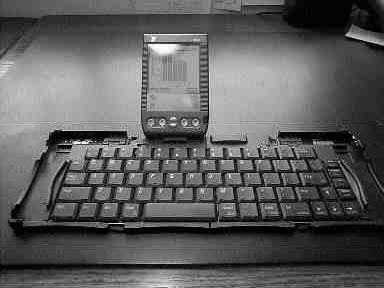This is the second of two articles on the use of a Palm-style computer. The first was on the general features of Palms (a generic term, referring to any of a plethora of units using the Palm operating…
This is the second of two articles on the use of a Palm-style computer. The first was on the general features of Palms (a generic term, referring to any of a plethora of units using the Palm operating system). This is on the practical use of my Palm computer during work at a mill, and how it made that work easier.
The unit I use is a Handspring Prism, in which I have installed a number of additional programs along with the standard applications. In my work, I routinely visit a customer’s mill to assist in optimizations, special operations or trials. Much of my work consists of data gathering and analysis. Previously, results of meetings, readings in the mill and observations would be recorded in a notebook, later to be entered into a spreadsheet for analysis and generation of a report to be submitted to the mill. If I took photos, I would either use them as the basis of sketches or perhaps attach them in some fashion for the customer to view.
Now, when I meet with the mill’s technical and engineering staff to determine the course the work should take, I record everything in my Prism. I use the MemoPad function, which converts my handwriting into type. Afterwards, I meet with the operations staff in the control room and we determine the form the data record should take. I set up a spreadsheet on the Prism, and spend the next few hours making process changes in the mill and recording results in the spreadsheet. I perform tests and take readings, recording figures and observations directly into the spreadsheet as I work. In between process changes, I enter historical data into the spreadsheet and prepare a graph. I start on the report, using a portable keyboard and word processor on the Prism. I have taken a few digital photos that particularly illustrate the results of the trial and transfer these to the Prism for easy viewing.
When timings are required, I use the stopwatch part of a multi-function timer and enter the times into a pop-up calculator. The result of the calculation is recorded in the spreadsheet. All of this is facilitated by the ease of transferring data between applications. There is a multi-level Clipboard, which can store several entries — combine this with the touch-screen, drag-and-drop text movement and convenient “pop-up” applications, and it makes operations very easy.
A Datebook alarm alerts me that it is time for the end-of-day meeting. When I meet with the mill’s process engineer, technical manager and mill superintendent, we review the day’s results. I have analyzed the data and present a summary of the effects of our changes. I have been able to track the effects through the mill and show the time-shifted impact. I show the full colour photos on my Prism by passing it around the table, as the screen is about 1/2 the size of a normal 4×6 photo. We consider the next phase of the work and I check flights for the dates they suggest. The Air Canada Timetable utility shows me the flight information and I use the ‘Add to DateBook’ function to transfer the data to my schedule. I also make a note to call the travel agent to actually book the flight.
When I return to my hotel room, I “sync” the data from my Prism to my laptop computer. It appears as an Excel spreadsheet and the report as a Word document. My normal notes appear in the Journal function in Lotus Notes. In a few minutes, I am able to combine them into a summary report, complete with data tables, graph and photos. This is emailed to the mill personnel, then I meet them for dinner. Before I leave for dinner, I stop the TimeTracker, which has been recording my time for this project. I can set up separate projects sorted by client. With this program, I can keep track of the time spent on various projects, whether the Prism is on or off, or even if I am using it for something else.
The next morning, the report will be waiting for them in their email inbox, and I will be on my flight home. I use the time waiting in the airport to complete my expense report — the Expense function records the data. As it is so convenient, I usually enter expenses as they occur, but there are always some I miss. Back in the office, a macro (supplied with my Prism) will transfer this data into my company’s standard expense form in Excel. All I have to do is print it and sign it — and be sure not to lose the receipts! I read my email and type out a few replies — ready to transmit the next time I sync with my computer. Once I am all caught up, I call up the book I am currently reading. I usually keep a few books on the Prism, as I am a voracious reader and there are thousands of new and classic titles available.
I figure I have saved about one day and the mill has the data they need now, ready for immediate use rather than a week from now. The time saved was the “in-between time” that would otherwise have been wasted. As the Prism is pocket-sized and instant-on, I can use it almost anywhere to enter data, do a calculation, schedule an appointment or perform any of a multitude of special functions (there are over 10,000 programs available).
On my flight home, I am still wondering how I ever got along without my Prism.
Dan Davies is the application manager at Degussa Canada. He can be reached at Dan.Davies@Degussa.com
Print this page